Actions

Setting options under "Functions" > "Actions". Actions" can be used to program the triggering of actions by comparing or evaluating sensor values. Actuators can be switched and/or e-mails can be sent. For example, the system status can be sent by e-mail after booting or daily at a specific time. A total of 32 actions can be defined.


"General" tab
-
Action Activated / Deactivated: Created actions can be temporarily deactivated.
-
Name: Maximum 20 characters. The name is displayed in the table of actions.
-
Description: Provides a more detailed description.
-
Delete action: This button appears after at least one action has been saved.
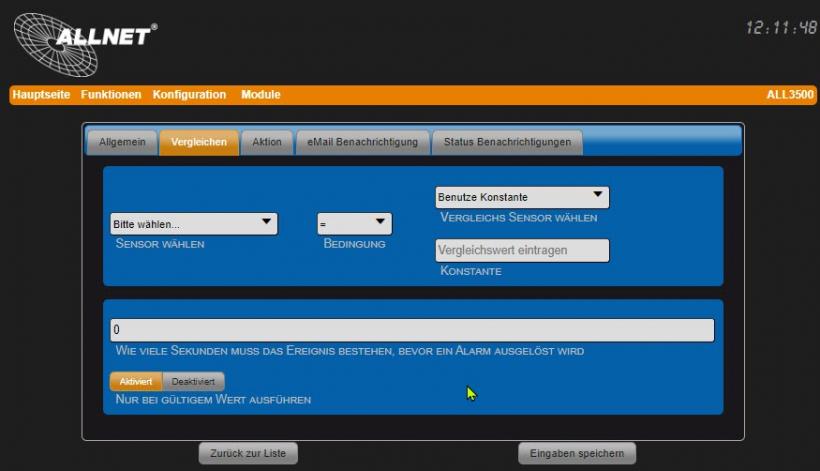
"Compare" tab
- Select sensor
All applied sensors can be selected as a reference.
- Condition
Operators: < <= = >= > <>
- Select comparison sensor
You can choose between sensor or constant.
- Constant
Values can be entered with or without a comma.
- How many seconds must the event last, ...
Time in seconds that the condition must be continuously fulfilled before the action is executed. Default: 0 seconds.
- Only execute if the value is valid
The action should only be executed if all operators involved in the comparison return a valid value.
Default: Activated. This is intended for the event that, for example, the cable connection to a temperature sensor is interrupted. The sensor provides a value that signals the minimum temperature. The condition for the "Heating" action is fulfilled but is not very useful as it would no longer be switched off.
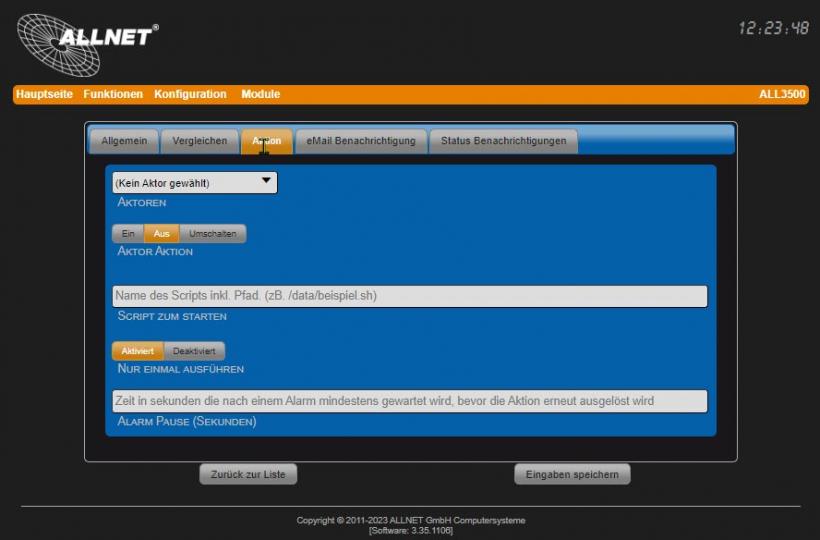
"Action" tab
-
Actuators All actuators that have already been created can be selected.
-
Actuator action Choose between: On / Off / Toggle.
-
Script to start Optional, there must be a Linux shell script on the device that is started by this call. This function is only intended for experts.
-
Execute only once If this function is activated, the action is executed exactly once when the threshold value is reached. If the switch is deactivated, the action is executed continuously (usually 10 times per second). If only one e-mail is to be sent, "Enabled" must be set.
-
Action Pause (seconds) Default = 1 second. The switching rule is ignored for this time after triggering before it is reactivated. It is important to select a reasonable time here if you intend to send warning e-mails continuously.
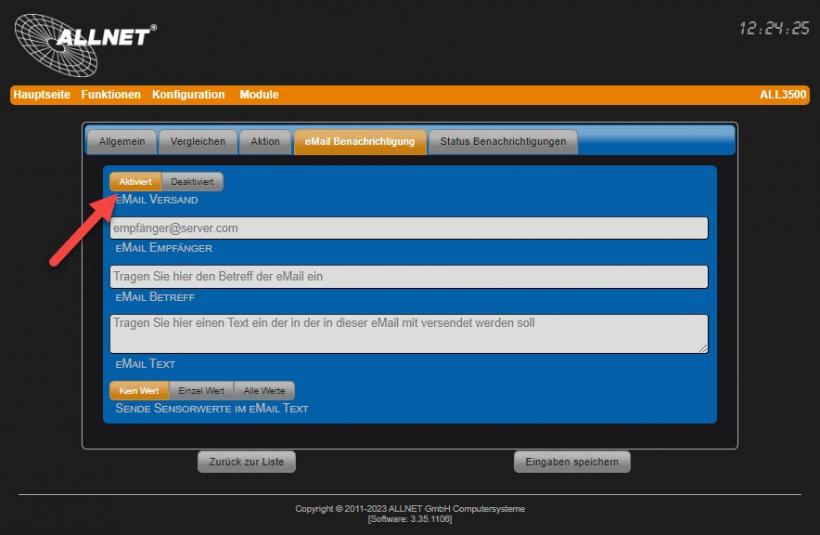
"Email notification" tab
-
Email dispatch: Function: Activated / Deactivated.
-
Email recipient: E-mail address of the recipient.
-
Email Subject: Subject line for the e-mail.
-
Email Text: Enter the text for the e-mail here.
-
Send sensor values in email text: Selection of the values to be sent in the e-mail text.
-
Select sensor: Sensor whose value is to be transmitted in the e-mail text. Only displayed for single value.
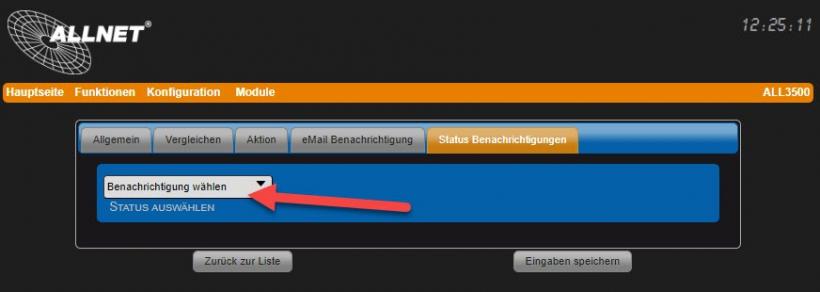
"Status notification tab"
E-mail notifications can be sent about the current system status. Activating these notifications deactivates the execution of other settings for this action.
-
Select status: An e-mail can be sent on booting or the system status can be sent daily.
-
Shipping time: If System status is selected, a time can be set for daily dispatch.