Monitoring
Content
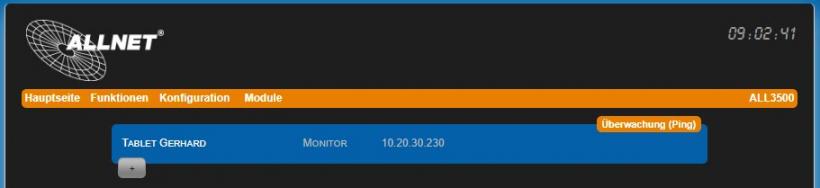
Setting options under "Functions" > "Monitoring".
Similar to a watchdog, you can use this function to monitor remote IP devices such as routers or servers. By regularly sending a ping command, you can evaluate whether the device is still responding and restart it if necessary.
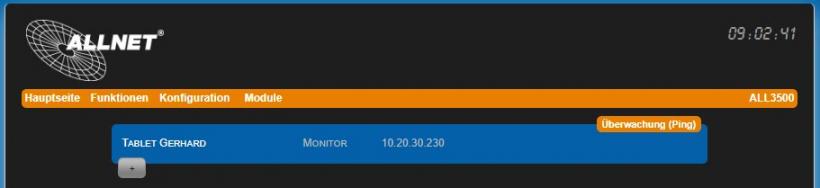
Press the "+" button to create a new monitoring action.

- Monitoring Activate or deactivate Activate or deactivate monitoring.
- Monitoring name Select a name for this monitoring. This name is displayed on the web interface.
- Description Descriptive text, is not displayed on the web interface.
- IP or URLURLURL address IP address or URL of the device to be monitored.
- Number of seconds until the monitored device ... Default = 5 seconds. The actuator is then activated.
- Reset duration in seconds Default = 5 seconds. Actuator is activated for this time.
- Boot duration of the monitored device Default = 15 seconds. The system waits until the connection is tested again.
- Actuators Selection of the desired actuator (switching output), which is to switch the monitored device on/off, for example.
- Actuator action Default: "Off". Here you can specify whether the actuator should switch "On" (e.g. close relay) or "Off" (e.g. open relay) in the event of an error and vice versa.