Update settings
Very important! The device needs Internet access, or you can download the updates manually. The patches must be installed in the correct order!
Update check As soon as the device is connected to the Internet, updates can be downloaded automatically from the ALLNET server! There may also be several updates. Start the check in the "Configuration" > "Update settings" menu with the "Update check" button.
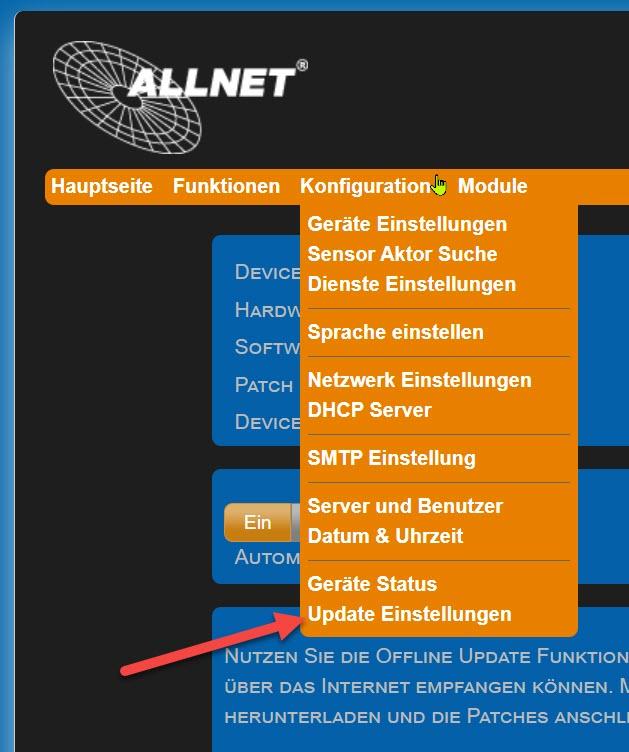
Caution! Never disconnect the device from the mains or restart it during initial commissioning or during an update process! If an update fails, the device may no longer be accessible.
If an update is found, start the installation with "Download & Install".
Further information on the topic of update settings can be found in section 8.11 on page 93.
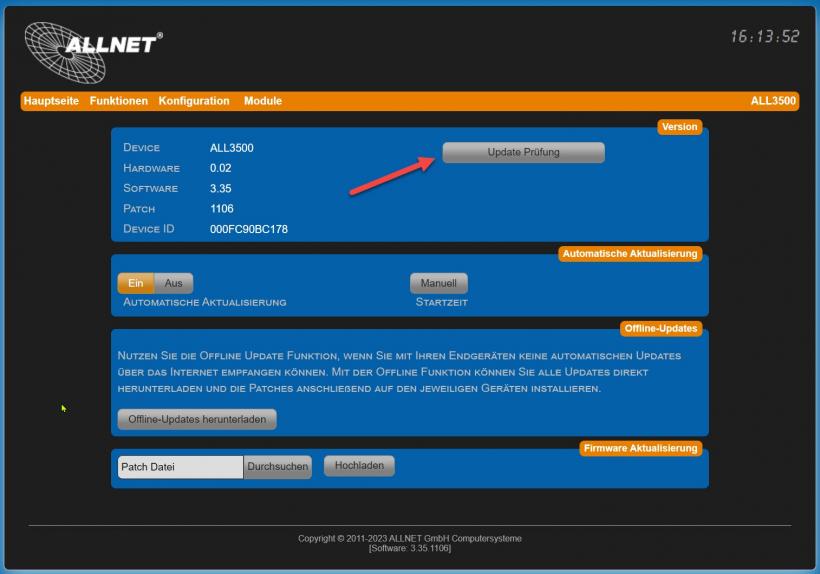
Download offline updates "Download Link"