Date and time
Content

Setting options under "Configuration" > "Date and time".
The device usually synchronizes its system time via an NTP server. The NTP time is queried during the boot process and is updated every 24 hours. The query is made via port 123, which must be opened "stateful" on the outgoing firewall. An internal network time server can also be used. Your router may also work as an NTP server. This must then be entered under "NTP server 1".
To set the time correctly, the device must have a functioning Internet connection or access to an NTP server!
Note: Setting the system time manually is generally not very useful, as the device does not have a battery buffer for the real-time clock and the system time is therefore set to 01.01.1970 00:00 after each restart. Please ensure that the time server is always available and correctly set.
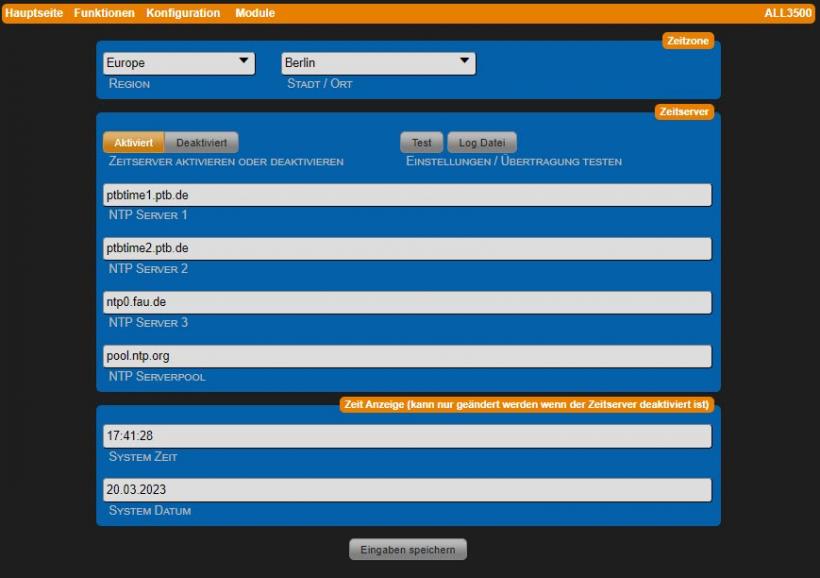
The corresponding time zone is determined from the settings for region and city/town.
- Region Regions to choose from: Africa, America, Antarctica, Asia, Atlantic, Australia, Europe, Indian, Pacific, All.
- City / O Town Selection of a city depending on the region.
- Activate or deactivate time server Default = Activated.
- NTP Server 1-3 Selection of possible time servers. Alternatively, set the local time server (router) in the first position.
- NTP server pool Address of an NTP server pool, e.g. pool.ntp.org.
- System time Manual entry of the system time is only possible if the time server is deactivated.
- System date Manual entry of the system date is only possible if the time server is deactivated.