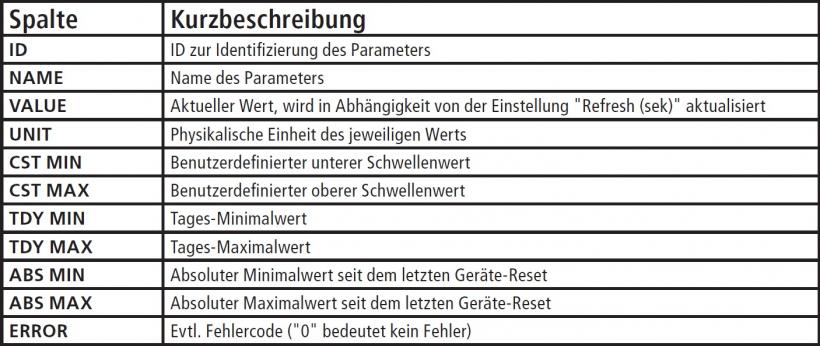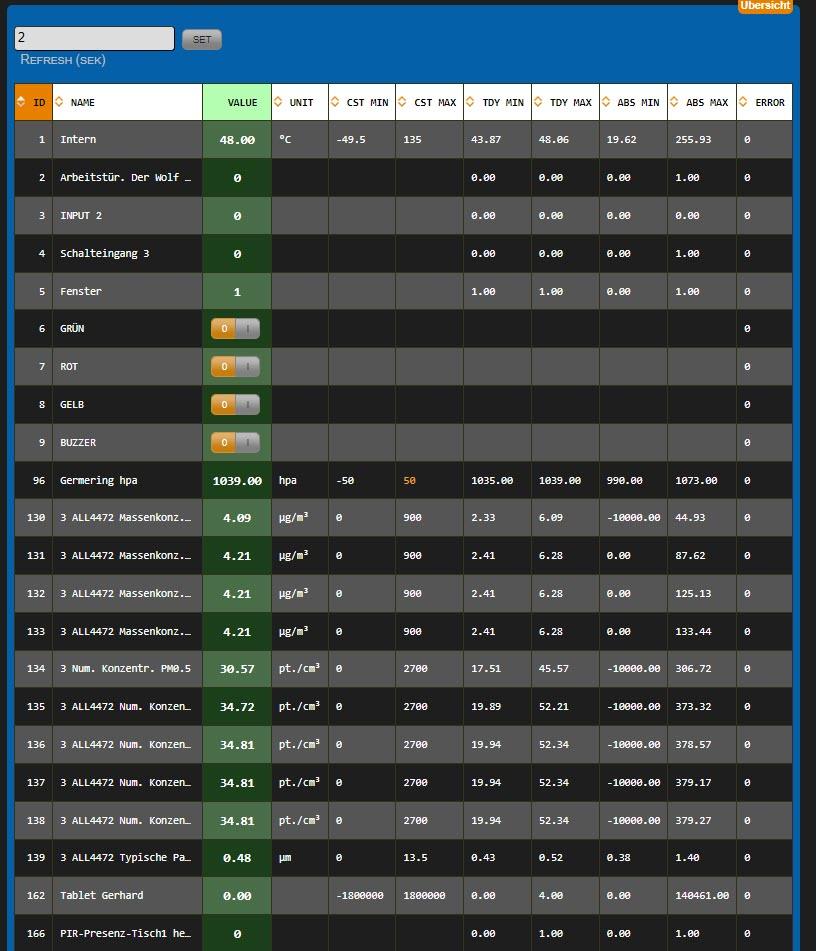Overview table
Under "Main page" > "Overview table" you will find a list of all the parameters provided by the device with current and saved values.
- Refresh (sec)
Here you can enter the update rate at which the values are to be updated. Confirm with the "SET" button.
- Meaning of the columns: