ALLNET IoT Cloud
ALLNET MSR goes IoT - MSR quick start guide Before you can use the ALLNET MSR end devices in the ALLNET IoT Cloud, you must first install the ALLNET IoT module in the ALLNET I&C control center(s) and select there which sensors/actuators in the ALLNET IoT Cloud should/may.
Step 1: Installing the ALLNET IoT module in one or more ALLNET I&C control panels.
Requirements:
Account at https://iot.allnet.de/de/register We do not recommend using this module with the ALL3072 as the memory and performance are insufficient.
This module sends data and reacts via the secure MQTT protocol and the ALLNET server located in Germany.
-
open the browser of your MSR central unit and click on the "Modules" tab, then on "Module management"
-
install the current ALLNET IoT Cloud module by clicking on the "+" button
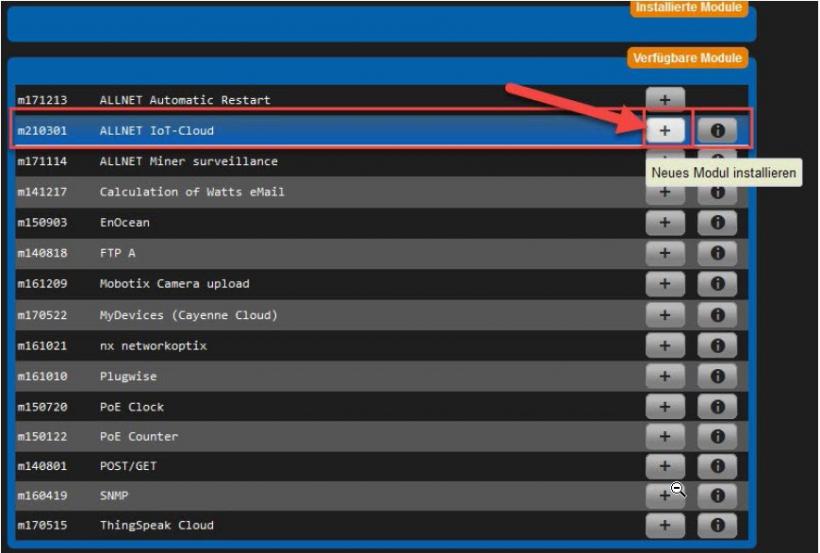
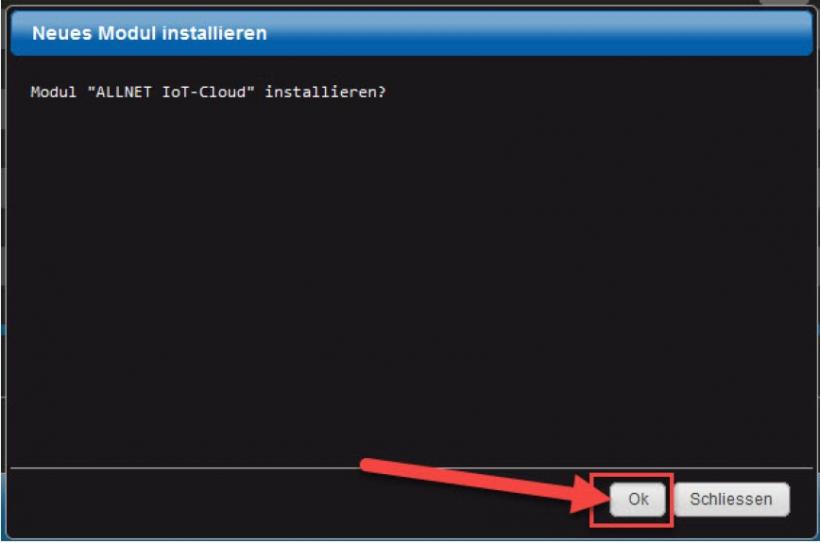
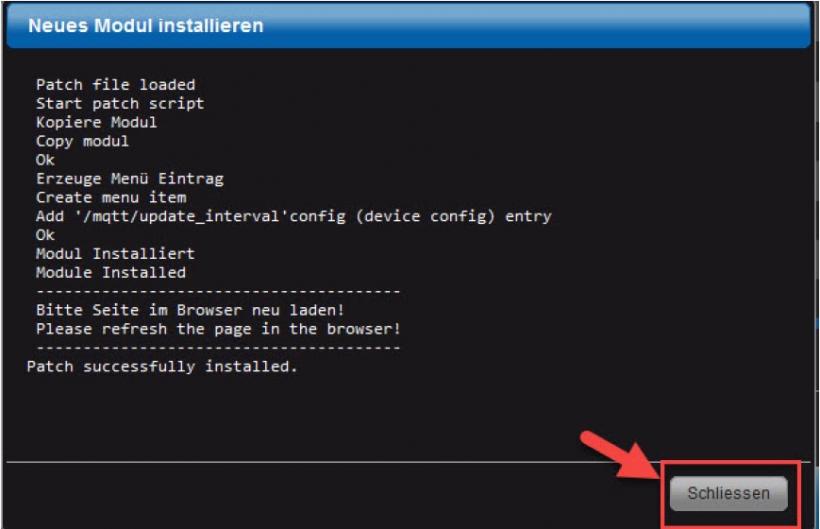
Step 2: Configuration of the ALLNET IOT Cloud Module.
- open the browser in your MSR control center and then click on the "Modules" tab on "Module management". To configure the module, click on the first icon "Configuration module"
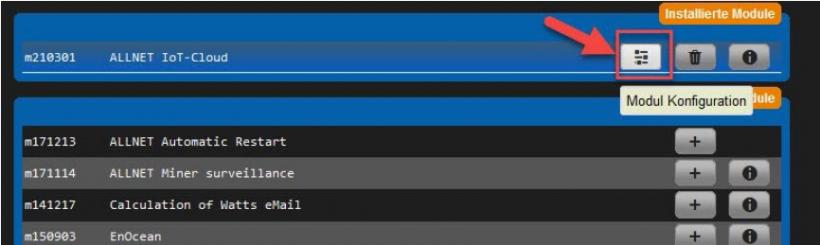
- in the ALLNET IoT module you now have 2 options in the "Authentication" tab: Left: The Add device to an existing account at http://iot.allnet.de or right: Can you create an account directly at http://iot.allnet.de

- once you have decided on a version, you must familiarize yourself with the correct Log in with your account data. The device automatically logs in to our MQTT server and generates a unique ID which is then used for communication.

4 In the "Data transmission" tab, you decide which sensors and actuators are to be transmitted to the cloud. and which should/may be switched from the cloud.
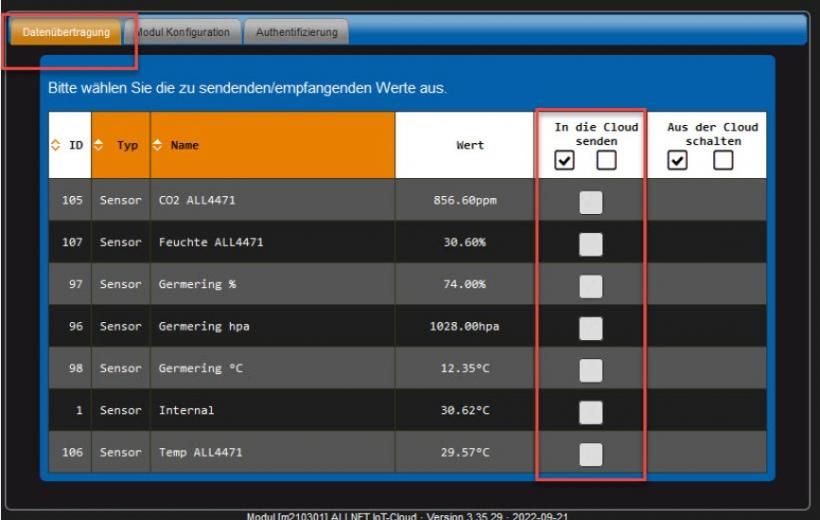
- check the box for the sensors that should be accessible from the cloud.
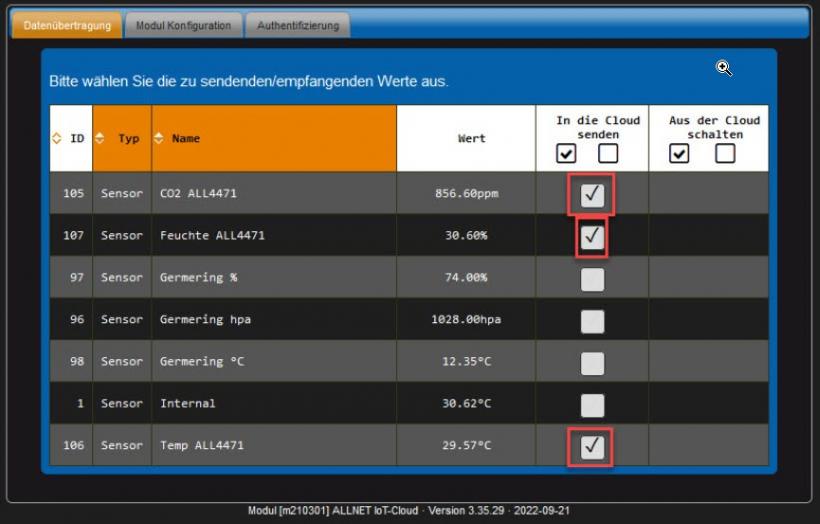
Step 3: Check in your account whether the device and the elements have now been created. are.
- open the browser and visit the login page https://iot.allnet.de/de/login
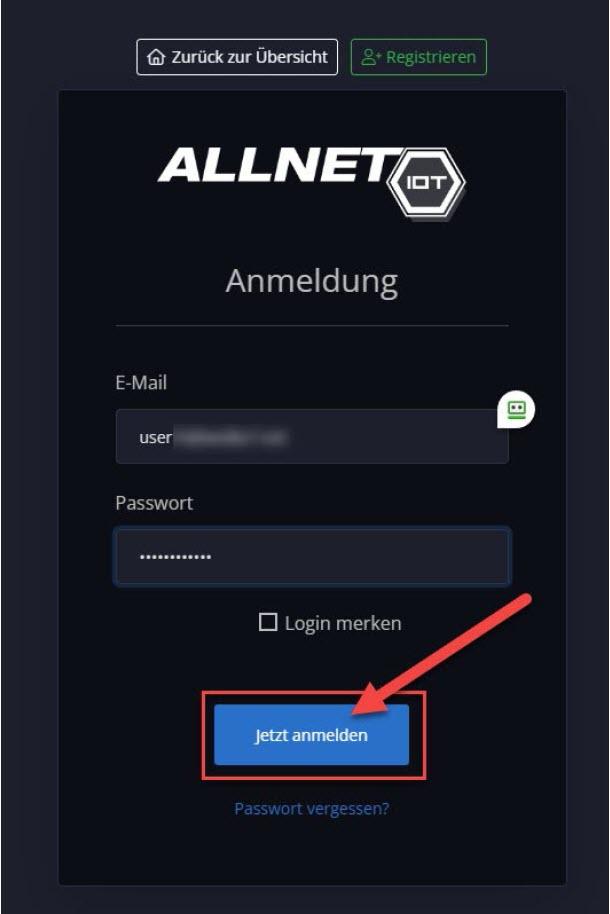
- open the browser and visit the login page https://iot.allnet.de/de/login Check under "ALLNET devices" whether this control center has been created.
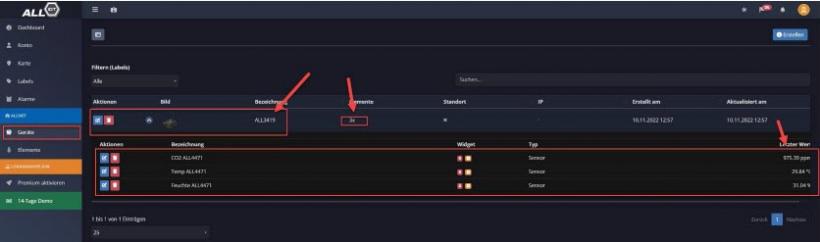
- under the "Elements" tab, you can see whether your 3 sensors have been created. are.

We hope you enjoy using the ALLNET IoT Cloud.