Sensor-actuator search
Setting options under "Configuration" > "Sensor Actuator Search". I2C ports are available for the MSR appliances. You can use all sensors and actuators from the ALLNET range that work exclusively with a supply voltage of 3.3 V. The connection is made either directly or via a so-called multiplex hub (also only via I2C and only one per port).
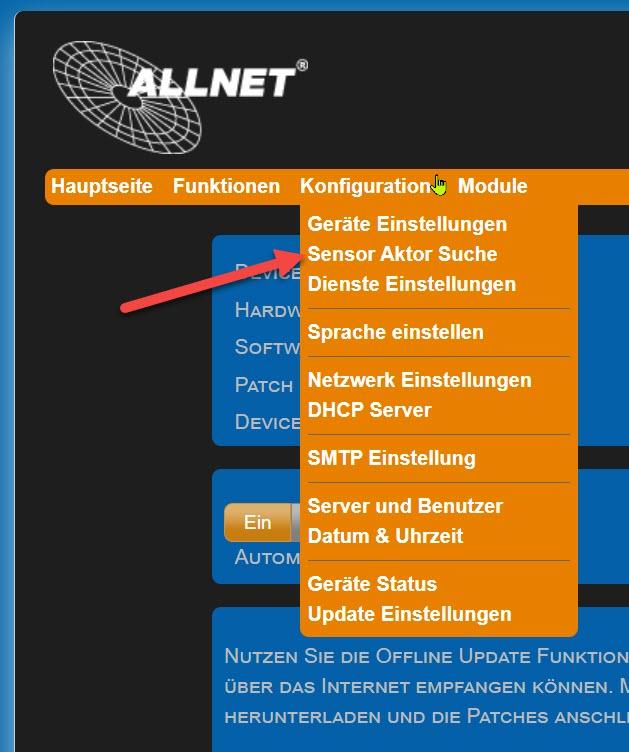

Add sensor/actuator
Proceed as follows (illustrations show ALL3500):
-
select all ports: Click on the "Select all" button to include all I2C ports in the search.
-
select individual connection: If your device only has one I2C port or you know exactly which I2C port your sensor/actuator is connected to, select the connection with a mouse click.
-
all selected connections must now be highlighted in green.
-
simulate (on/off): Click the "Simulate..." button (On: button is highlighted in orange) to run the sensor/actuator search in debug mode. The entire search for connected sensors/actuators is carried out. However, the sensors/actuators found are not added to the main page.
In our case, we leave the Simulate function switched off (default).

-
start search: Now click on "Start". The search is displayed animated.
-
search completed: Once the search is complete, all sensors/actuators found are listed under "Result" with a brief description. The number of sensors/actuators connected to this port is shown in square brackets.
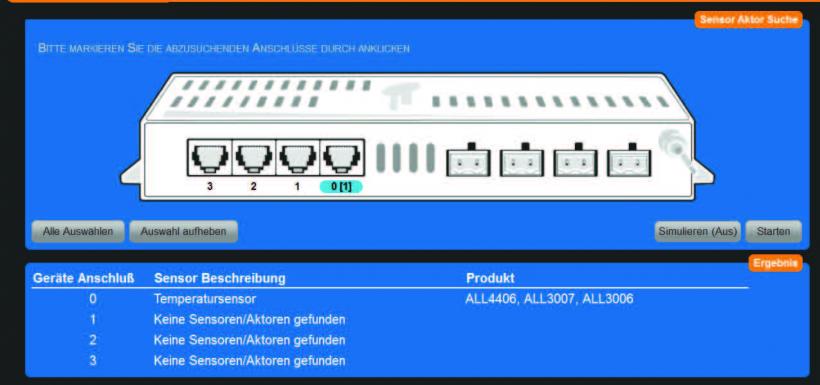
Note: Sensors that have already been added to the main page are no longer listed in a new search. The message "No new sensors/actuators found" is displayed.
- sensor/actuator on the main page: In our example, the temperature sensor is now displayed on the web interface (menu "Main page" > "Overview") and can be configured further.

Add sensor/actuator via multiplex hub
If you want to add a sensor/actuator via an I2C multiplex hub, such as ALL4404 or ALL4504, the procedure is basically the same as described in chapter 8.2.1 on page 68. In the following example, the ALL4504 multiplex hub with 8 I2C sensor/actuator ports is used. The connection to the host is made here via the I2C port "1" (marked purple) of the ALL3500.
- click on "Select all" to select all I2C ports.
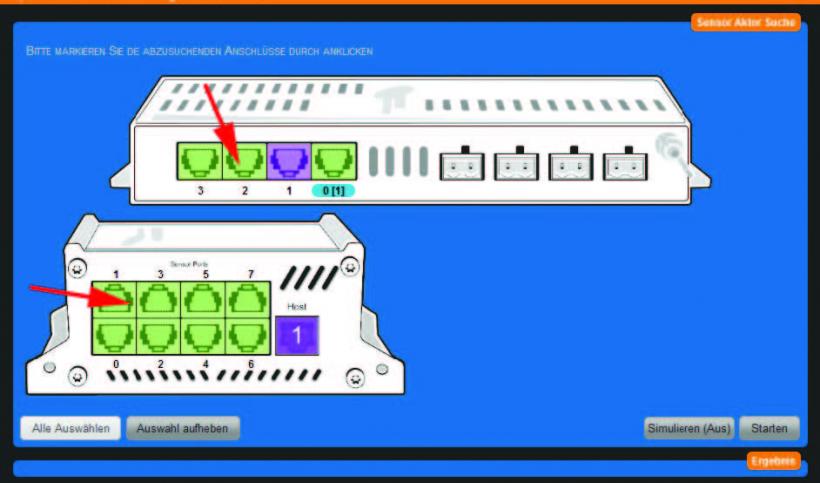
- click "Start" to scan all ports marked in green.
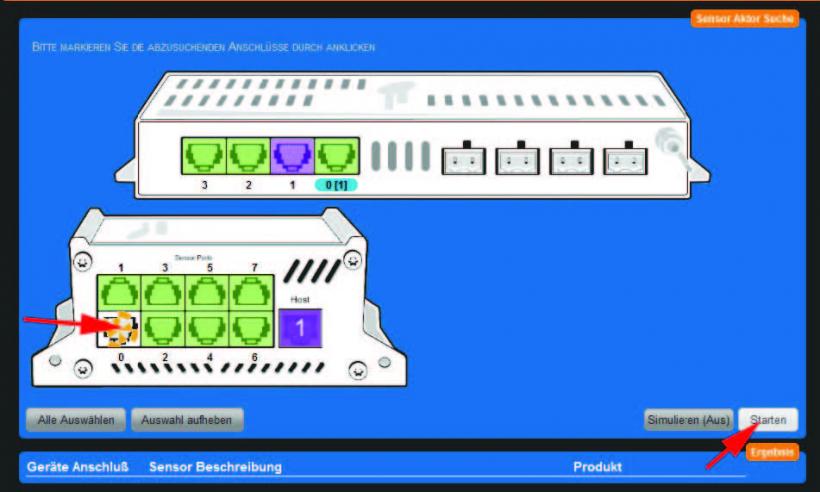
- in our case, an ALL4452 motion detector is connected to the Multiplex hub. This is of the "Single switching input" type. Click on "Select". The sensor field is marked "green". Then confirm with "Create selection".
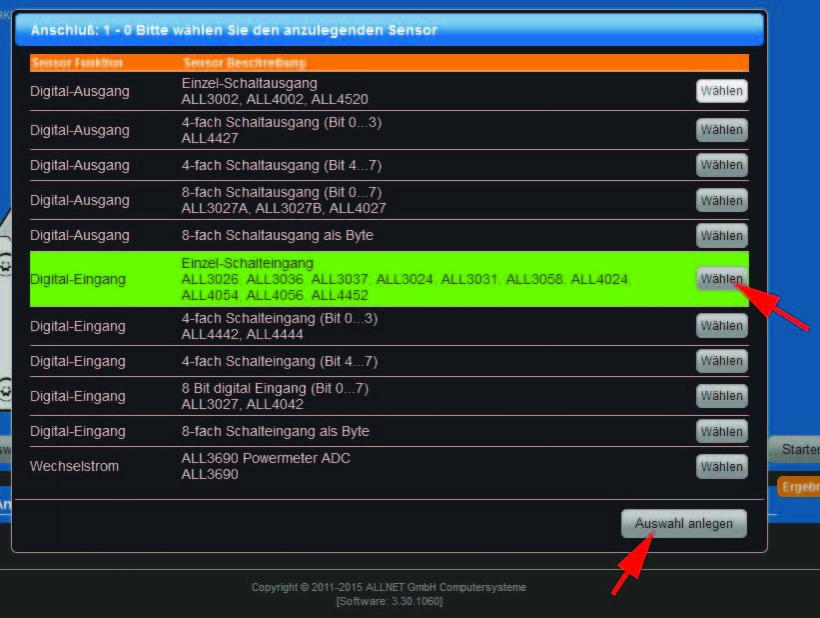
- the search is now complete and the sensors/actuators on the multiplex hub are first in the list. In the Connection column, the first digit is the port number on the host (highlighted in yellow) and the second digit is the port number on the hub (highlighted in orange). The number of sensors/actuators connected to this port is shown in square brackets.
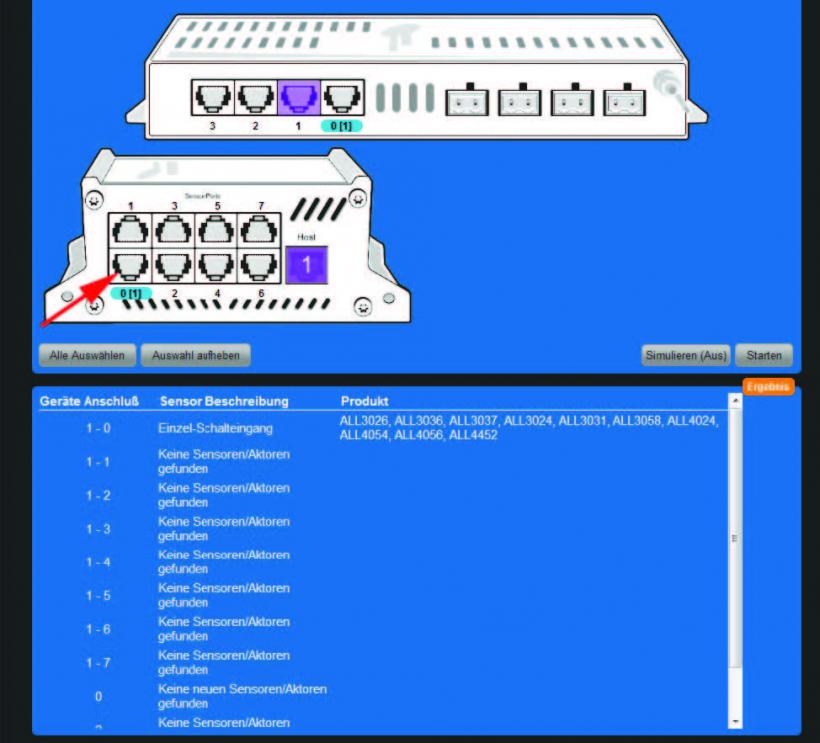
- under the "Main page" > "Overview" menu, you will now see the new applied sensor. In the case of our motion sensor, the Display "0" no movement. A "1" means that the sensor has recognized a movement. You could now define an action to switch an actuator.
