NX Networkoptix
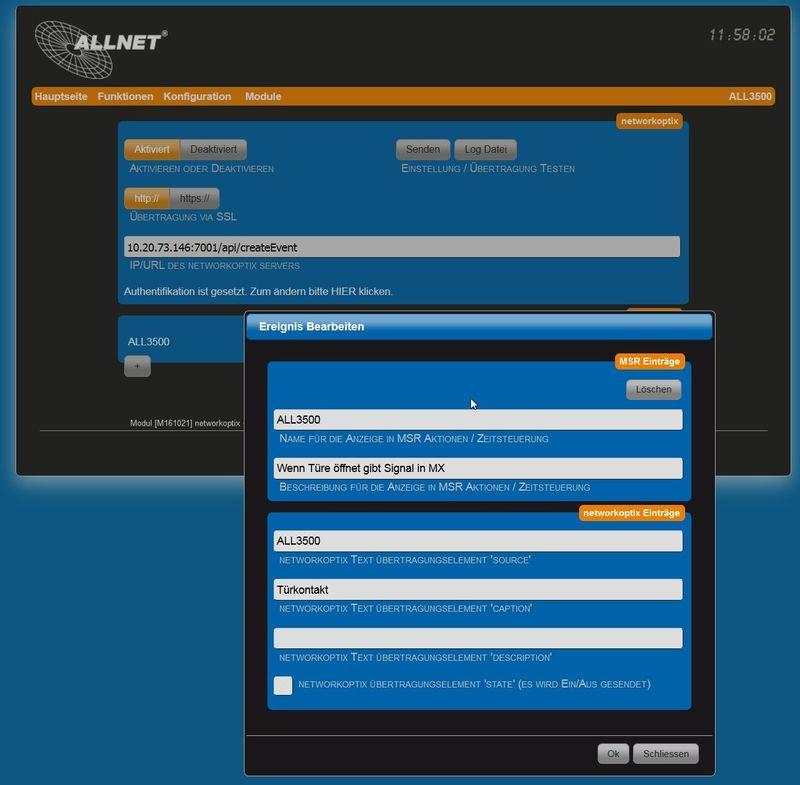
The Networkoptix software module makes it possible to generate a "Generic Event" within the Networkoptix NX Witness software. The generated event can then be used to trigger various actions within the software, such as a panic alarm.
To illustrate this, you can find further information and a video on the topic of combined automation here: http://www.allnet.de/de/allnet-brand/solutions/complete-solutions/combined-automation/
You can also find more information on this on our "Combined automation" solution page
ATTENTION: As of version 5.0, digest / basic authentication must be explicitly activated for the user in the network optix
Outdated authentication in Nx Meta/NxWitness HTTP Basic and Digest as well as URL-based authentication can only be used if they have been activated for specific users. API requests that require the owner's password will not work with the deprecated authentication methods.
The owner can check whether the obsolete methods are activated for a user: https://localhost:7001/rest/v1/login/users/{username}
To activate digest authentication for a user:
- Open Main menu > User administration.
- Click on a user to edit their authorizations.
- Click on the More options icon and click on Allow digest authentication for this user.
